Automate OpenOffice files backup
Are you using OpenOffice for your daily word processing files and office work?
Did you face situation like, where you saved a document but mistakenly deleted/removed it and no other copy is available?. And at the end you are stuck to write it again? Are you going to do that? for sure we will. But we don’t want.
OpenOffice will make backup copy of your file, while you are writing/updating it.
Open OpenOffice writer(OpenOffice word processor), click on Tools menu, select Options and choose Load/Save. Click on General and tick this line Always create backup copy, and OpenOffice will start backing up your files from now. You can also change the time for Save Autorecovery information every, i am using 1 minute to save the documents automatically.
At the same option page, you can even change the default saving format for OpenOffice. There are also other useful options which you can change according to your taste.
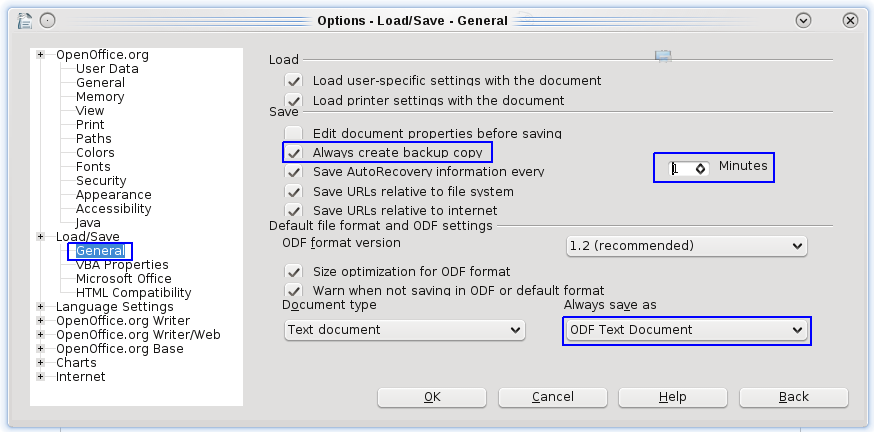
Go to your home directory, look for .ooo3(in my case is this, maybe different for different versions or distros) directory, click user directory, now click backup directory. And the backup files will be stored there.
home/user/.ooo3/user/backup/
user = your username
You will have now backup copies of your files.