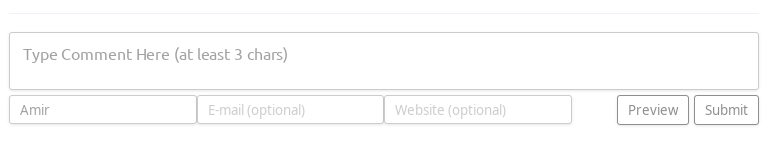How to add Isso comments to your site
If you are running static website or blog to be precise with hugo, you may have came across how to add comments to your site. Disqus for example is one of them, but it may not be your 1st choice to go with for many reasons.
Isso is another choice with complete control over your data with no trackers and data minning. You host it and you own it.
Server os is Ubuntu 18.04. We will use subdomain isso.MYDOMAIN.com, you can use comments, discuss or any other name instead of isso. Change MYDOMAIN.com to your actual domain.
Requirements
- Python (we will use python3)
- Pip
- SQLite
- Apache (proxy)
- Certbot
1. Installation
Install the following packages.
apt install python3 python3-pip sqlite3 build-essential
If you have fresh system, you may need these packages too otherwise will get errors while installing isso.
apt install python3-setuptools python3-dev
Create new user as we would like to run isso under separate user account.
adduser --disabled-login --gecos 'Isso Comments' isso
Login to isso account.
sudo su - isso
Install the necessary pip wheel package.
pip3 install wheel
Now let’s install isso.
pip3 install isso
2. Configuration
2.1 Server Configuration
Let’s create a conf file. The documentation is not up-to-date on the website, but here you can check the latest configurations.
vim /home/isso/isso.conf
Paste this in it, change things accordingly like MYDOMAIN, ADMINPASSWORD, enter SMTP details for email.
[general]
dbpath = /home/isso/comments.db
host = https://MYDOMAIN.com/
max-age = 5m
notify = smtp
log-file = /home/isso/isso.log
admin_password = ADMINPASSWORD
[moderation]
enabled = false
[server]
listen = http://localhost:8080
reload = off
profile = off
public-endpoint = https://isso.MYDOMAIN.com/
[guard]
enabled = true
ratelimit = 2
direct-reply = 3
reply-to-self = false
require-author = true
require-email = false
[smtp]
username =
password =
host =
port = 587
security = starttls
to =
from =
timeout = 10
[hash]
salt = 3EFech7co8Ohlsad4324aso6Adsbaimi
algorithm = pbkdf2
Isso will be accessible via port 8080.
Test the installation.
/home/isso/.local/bin/isso -c /home/isso/isso.conf
Ctrl+c to exit.
2.2 Client Configuration
You can check all the isso client side configuration here.
Paste the following where you want your comments to be displayed on your site. This is my configuration used for hugo.
<script data-isso="https://isso.MYDOMAIN.com/" data-isso-css="false" data-isso-require-author="true" src="https://isso.MYDOMAIN.com/js/embed.min.js"></script>
<section id="isso-thread" data-title="{{ .Title }}"></section>
data-title is needed if you are to setup SMTP, otherwise the mails subject will be empty.
I have customized the css taken from here. Add it in the head section of your site.
<link href="/css/isso.css" rel="stylesheet">
3. Isso as systemd service
Switch back to your privileged(root) user and create new service file.
vim /etc/systemd/system/isso.service
Paste the following in it.
[Unit]
Description=Isso Commenting Server
After=network.target
[Service]
Type=simple
User=isso
WorkingDirectory=/home/isso
ExecStart=/home/isso/.local/bin/isso -c /home/isso/isso.conf
Restart=on-failure
RestartSec=5
[Install]
WantedBy=multi-user.target
Enable and start the service.
systemctl enable isso
systemctl start isso
Check the status.
systemctl status isso
4. Upgrade Isso
Login to your server and switch to isso user.
sudo su - isso
Then run.
pip3 install --upgrade isso
Switch back to your privileged user and restart isso service.
systemctl restart isso
5. Apache as reverse proxy
Note: Make sure that your domain or subdomain which you want to use for isso has DNS configured already.
Enable proxy modules.
a2enmod proxy
a2enmod proxy_http
You can just follow this post to install, setup Apache with certbot except for the part of virtualhost configuration.
Instead use this with proxy configuration.
<VirtualHost *:80>
ServerName isso.MYDOMAIN.com
ServerAlias isso.MYDOMAIN.com
RewriteEngine On
RewriteCond %{HTTPS} off
RewriteRule (.*) https://%{HTTP_HOST}%{REQUEST_URI}
ProxyPass / http://localhost:8080/
ProxyPassReverse / http://localhost:8080/
LogLevel warn
ErrorLog ${APACHE_LOG_DIR}/isso_error.log
CustomLog ${APACHE_LOG_DIR}/isso_access.log combined
</VirtualHost>
<VirtualHost *:443>
ServerName isso.MYDOMAIN.com
ServerAlias isso.MYDOMAIN.com
SSLCipherSuite EECDH+AESGCM:EDH+AESGCM:AES256+EECDH:ECDHE-RSA-AES128-SHA:DHE-RSA-AES128-GCM-SHA256:AES256+EDH:ECDHE-RSA-AES256-GCM-SHA384:ECDHE-RSA-AES128-GCM-SHA256:DHE-RSA-AES256-GCM-SHA384:ECDHE-RSA-AES256-SHA384:ECDHE-RSA-AES128-SHA256:ECDHE-RSA-AES256-SHA:DHE-RSA-AES256-SHA256:DHE-RSA-AES128-SHA256:DHE-RSA-AES256-SHA:DHE-RSA-AES128-SHA:ECDHE-RSA-DES-CBC3-SHA:EDH-RSA-DES-CBC3-SHA:AES256-GCM-SHA384:AES128-GCM-SHA256:AES256-SHA256:AES128-SHA256:AES256-SHA:AES128-SHA:DES-CBC3-SHA:HIGH:!aNULL:!eNULL:!EXPORT:!DES:!MD5:!PSK:!RC4
SSLProtocol All -SSLv2 -SSLv3 -TLSv1 -TLSv1.1
SSLHonorCipherOrder On
Header always set Strict-Transport-Security "max-age=63072000;"
Header always set X-Frame-Options DENY
Header always set X-Content-Type-Options nosniff
SSLEngine on
SSLCertificateKeyFile /etc/letsencrypt/live/isso.MYDOMAIN.com/privkey.pem
SSLCertificateFile /etc/letsencrypt/live/isso.MYDOMAIN.com/fullchain.pem
ProxyPass / http://localhost:8080/
ProxyPassReverse / http://localhost:8080/
ErrorLog ${APACHE_LOG_DIR}/isso_error.log
CustomLog ${APACHE_LOG_DIR}/isso_access.log combined
</VirtualHost>
Don’t forget to enable your site, for example a2ensite /etc/apache2/sites-available/isso.conf. Reload or restart Apache afterwards.
And that would be it. :)