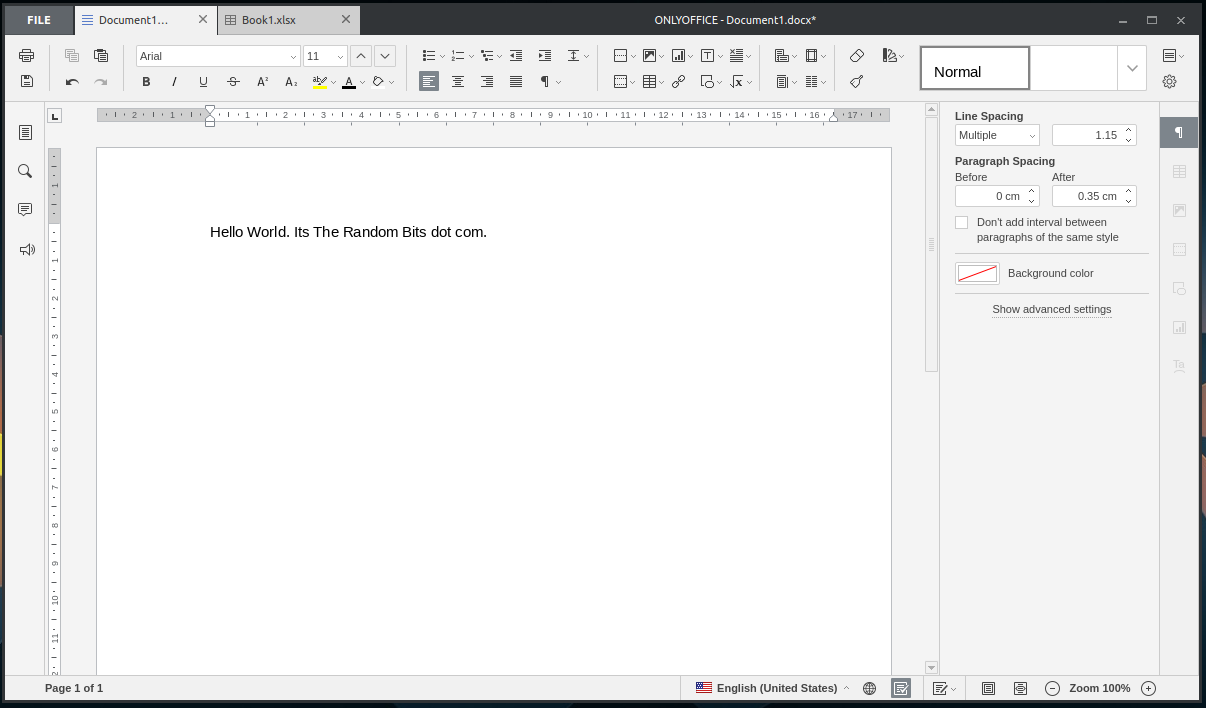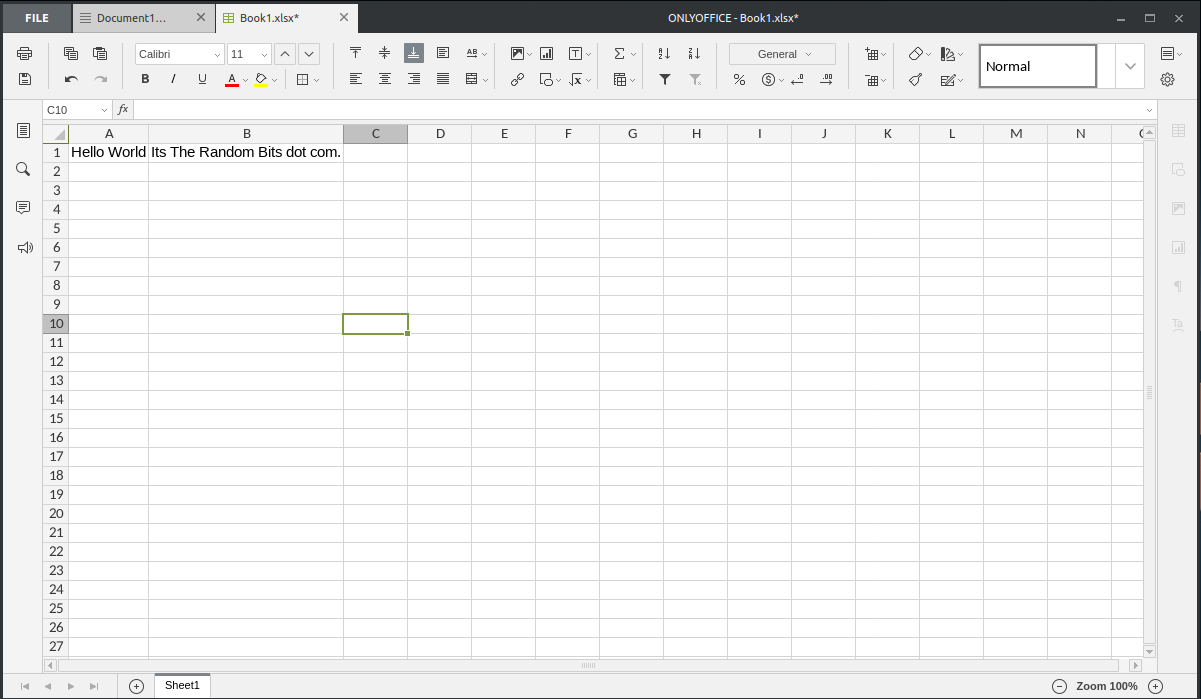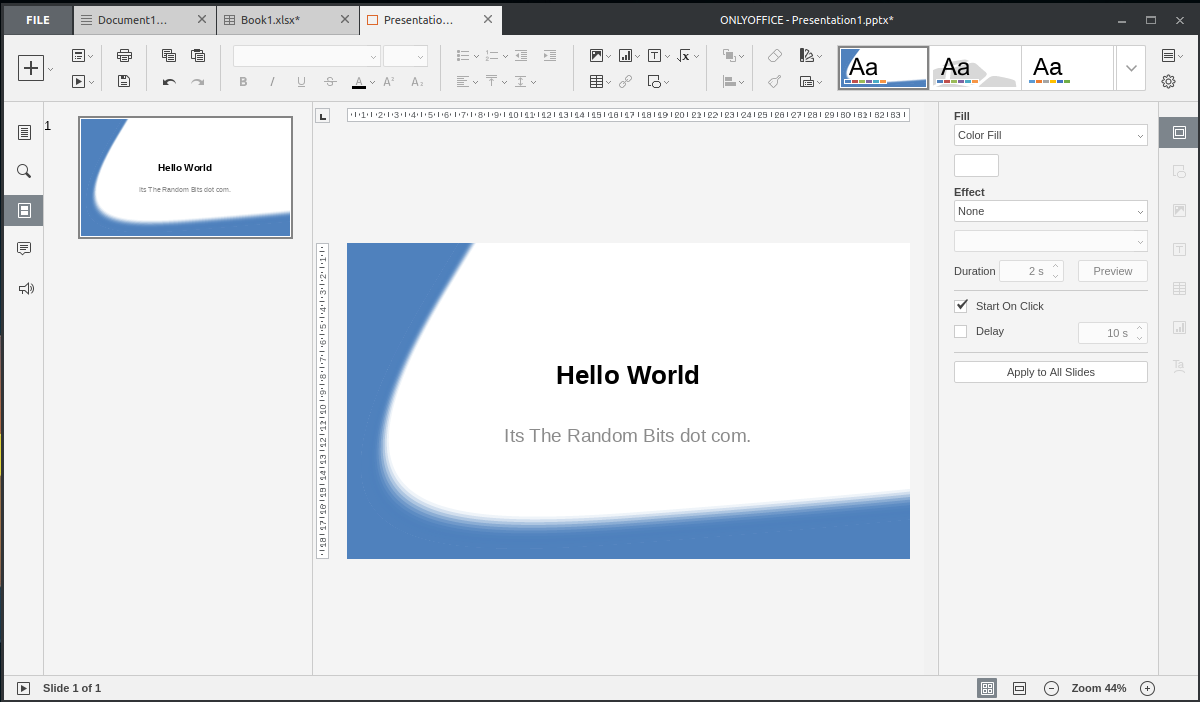How to install ONLYOFFICE in Ubuntu
On Oct 12 ONLYOFFICE announced that their desktop editors are going open source and the source code is available on Github. If you are keen to checkout the repository, https://github.com/ONLYOFFICE/.
I haven’t used the editors that much except for few files and they work well so far. If you are on Ubuntu OS it’s easy to install. I am on Ubuntu 16.04 right now and installation is based on 16.04, but from the repository page, it seems you will be fine with any Debian based OS. 🙂
1st thing is we need to download the repository key. I would not download from their server, rather would obtain it from Ubuntu key server. Open terminal and type the following:
sudo apt-key adv --keyserver hkp://keyserver.ubuntu.com:80 --recv-keys CB2DE8E5
Now lets add the repository to sources.list:
sudo vim /etc/apt/sources.list
Add the following line to sources.list:
deb http://download.onlyoffice.com/repo/debian squeeze main
Save and close the vim editor by holding shift and double tap Z. Update the package manager cache by:
sudo apt update
Time to install:
sudo apt install onlyoffice-desktopeditors
After successful installation launch the editor from either the Dash launcher OR from terminal by typing, desktopeditors