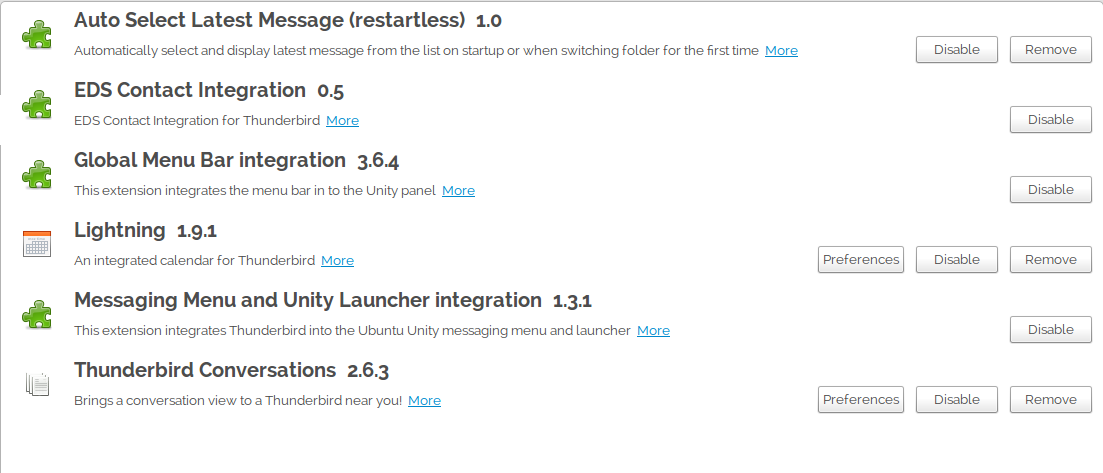Thunderbird: Auto select latest message on startup
When you start Thunderbird client normally will see the Mozilla page which can be changed from the preferences. But what about the message?, it will not automatically select the latest read or unread message.
If you have thousands of mails in your inbox and think that scrolling up is pain. To me Thunderbird should have this feature by default, when start it 1st time it should automatically select the 1st latest message. But it is not.
No worries, there is an add on for this which do the job very well.
https://addons.mozilla.org/en-us/thunderbird/addon/auto-select-latest-message/
Open Thunderbird, go to Add on and search for auto select latest message and click to install it. Restart Thunderbird and you will see the change this time.