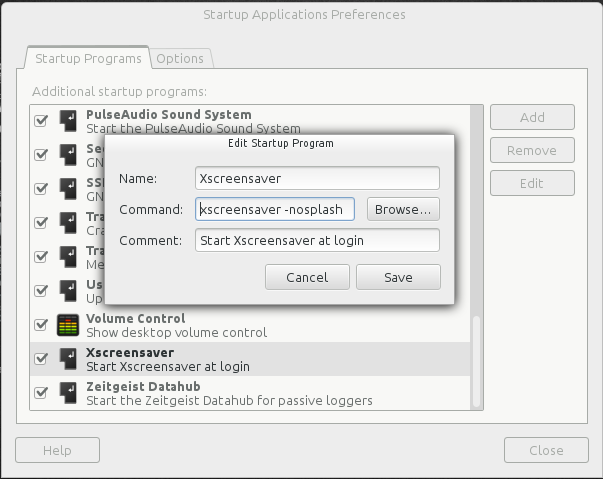Install xscreensaver for Gnome 3.6 in openSUSE 12.2
By default Gnome screen saver is a black screen and a very annoying one trust me. Most of it’s functions will not work like goes to sleep mode every 1 or 2 minutes.
Yes, i did modify it to my best but at the end i give up on it and installed xscreensaver. If you go to YaST and install it from there, it will ask you to remove gnome-screensaver, just accept to uninstall and install xscreensaver OR fire up a terminal and become root by su -, type:
zypper in xscreensaver
After installation open a new tab in terminal by Shift+Ctrl+T. Type:
xscreensaver-demo
Edit it to your taste or even disable it completely as i did.
Now a little bit tweak to start it on each boot. Type this as normal user in terminal OR Alt+F2:
gnome-session-properties
Click add button, give it any name you want, any comment you would like and paste this command in the Command text box:
xscreensaver -nosplash
Click add button and done.