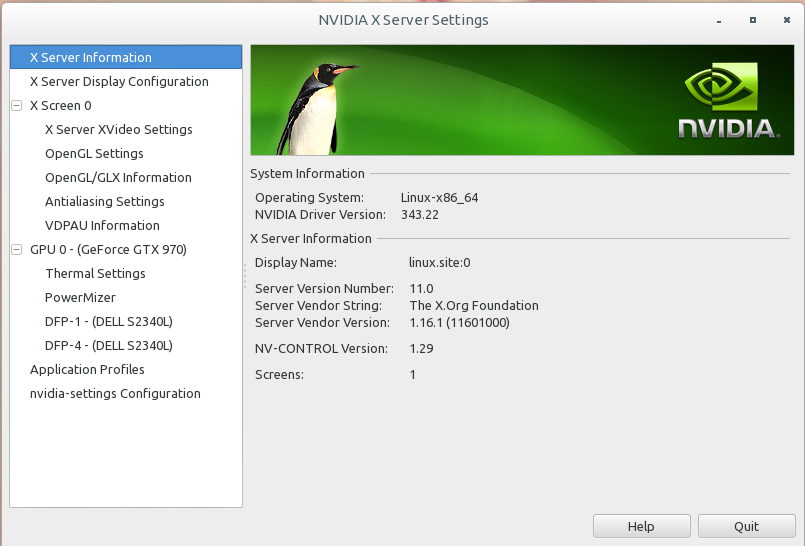How to install Nvidia driver for GTX 970 in openSUSE 13.2
It was a bit hard for the 1st time to install Nvidia driver the hard way, but once we are into it its quite easy to install.
For this we will download the driver from Nvidia site instead of adding any repo(to be honest installation from repo is pain in the neck as i tried it). Also not the latest driver support for GTX 970 / 80 series is available yet if one go with the repo method, atleast it was not for me when i tried it.
Download the driver from here.
By default the system will be using the open source driver nouveau when you login to your system.
Now we need to drop to tty via Ctrl+Alt+F1(2,3 …). But before that we need to make sure that we are not presented with a blank screen.
Let’s modify grub file. Run the commend:
sudo vim /etc/default/grub
Add nomodeset to the bootable kernel line.
Change auto to 800x600 for grub_gfxmode variable. (With nomodeset it still did not work for me, so i changed it from auto to 800x600.)
Reboot the system.
Switch to tty mode, login as root and cd to the directory where the downloaded driver is.
Type to stop GDM/KDM etc:
init 3
Before installation make sure these packages are installed:
- kernel-desktop-devel (if kernel-desktop is loaded)
- make
- gcc
If not installed yet:
zypper in make gcc kernel-desktop-devel
Time to install the driver:
sh ./NVIDIA-Linux-xxxxxxxx.sh
Change the name to the correct file name above.
The installation process is easy and self explanatory. After installation of the driver type reboot to restart the system.