Mount CentOS Server via SSH in File Manager
There are ways to mount the server via SSH, the one which is common is via FTP application by SFTP protocol. Which is ok so far.
But let’s mount that same server in a file manager like Gnome File for example. The process is very simple. From the File menu, click on Connect to Server and a popup will appear.
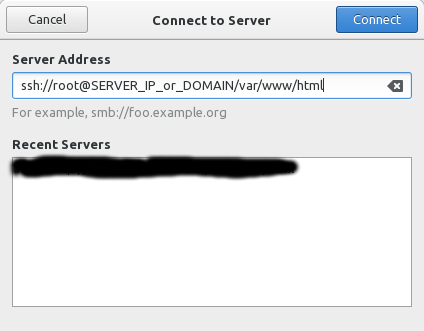
Type the following command with the changes for the particular server to connect to:
ssh://root@SERVER_IP_or_DOMAIN/var/www/html
OR
ssh://root@SERVER_IP_or_DOMAIN
root = the username
SERVER_IP_or_DOMAIN = ip or domain to connect to.
/var/www/html = is the directory to load. Skip this if don’t want to set a default directory.
It will ask for the password, enter the password for the user mentioned in the command.