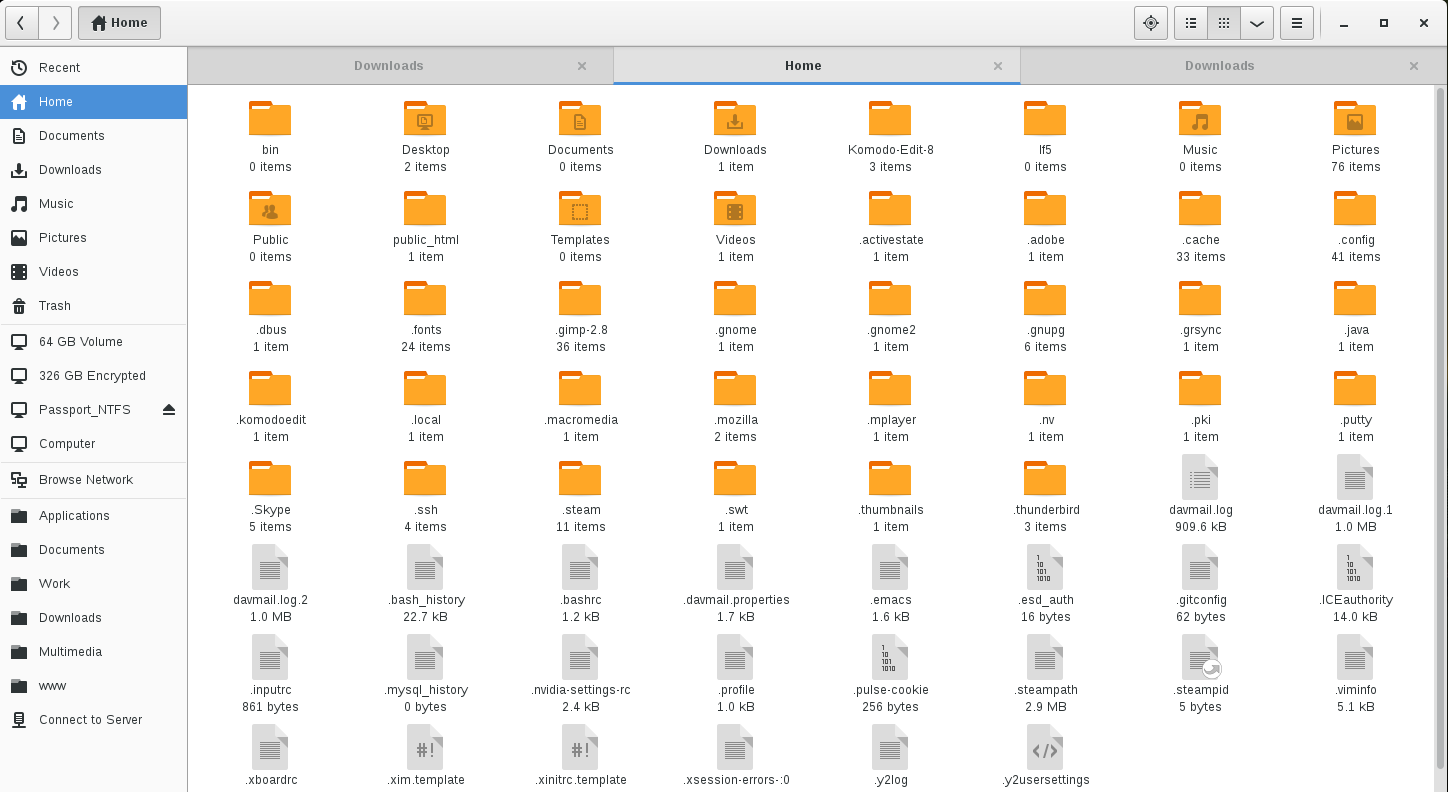How to install Numix circle icons in openSUSE
No explanation is required what Numix is and who they are. Every one(almost) in Linux world might already know them and their brilliant work, simply put their icons and gtk themes. Both are fantastic.
They have repository available in obs openSUSE, currently for 13.1, Factory and more. For 13.2 one can use Factory as it will be fine. I installed the icons from Factory repo in 13.2.

Open YaST and click on software repositories, click Add button, choose Specify URL and click Next. Give the repository any name you want and input the following in the URL textbox
http://download.opensuse.org/repositories/home:/paolorotolo:/numix/openSUSE_Factory/
Click Next.
Now open software management and type numix in the search box. Check the checkbox in front of numix-icon-theme-circle and click Accept button. This will install numix icon theme too.
After installation fire the tweak tool and select new icon theme in the appearance tab.