Mount Google(LG) Nexus 4 in openSUSE 12.1 KDE 4.9.x
Note: This guide will work in openSUSE 12.2 as well. Share your thoughts about openSUSE 12.2 and KDE in the comments section.
1st of just make sure that libusb-1_0-0 is installed, if not just install it from terminal. Fire up terminal and become root by su -.
zypper in libusb-1_0-0 libusb-1_0-devel
Time to install kio-mtp. I will suggest to use repo rather than installing it from source. I have managed to find few repos and used this one:
http://download.opensuse.org/repositories/home:/mlin7442/openSUSE_12.2/ [Repo is dead]. If you are on 12.3, it’s available in the default repos.
Just open YaST and add it through software repositories. OR
Choose other repo from here:
http://software.opensuse.org/package/kio-mtp?search_term=kio-mtp
Switch to terminal as root and type:
zypper in kio-mtp
Note: Don’t worry about the openSUSE version, it works well with openSUSE 12.1 too.
Now let’s enable USB debugging in nexus 4. Go to settings, and tap on About Phone, and tap seven times Build Number. Developer mode will be activated, tap on it and enable USB debugging.
Now connect your phone through usb cable and you will be prompted for a device to mount.
WAIT: Before clicking to mount it, please unlock your phone if it is locked.
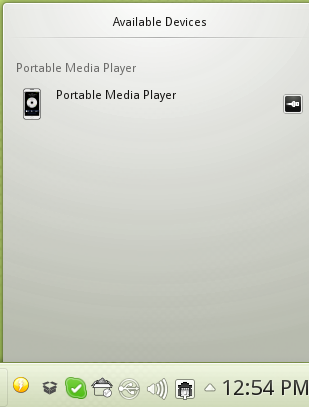
Hope this works for you.