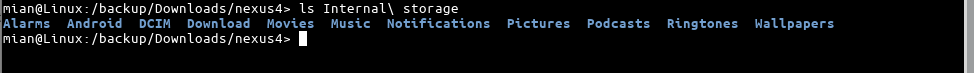Mount Google(LG) Nexus 4 in openSUSE 12.2 Gnome 3.6.x
In Gnome we will use jmtpfs for mounting, which will do most of the jobs. So we no need to use mtpfs or install its libs.
Download jmtpfs for your OS from here:
http://software.opensuse.org/package/jmtpfs?search_term=jmtpfs
After downloading click on the downloaded rpm file and it will automatically install it for you.
After installation let’s mount the device.
Create a dir anywhere you want like in mnt/ or home/ or any other folder. I mounted it in
/backup/Downloads/nexus4 . If you are going to mount it in mnt/, please set the correct permissions [777].
I will suggest to mount it under home/ or any dir which is under the logged in user. So you will not need any
permissions to set.
Open terminal and type:
mkdir /backup/Downloads/nexus4
Now type:
jmtpfs /backup/Downloads/nexus4/
Note: Before mounting it, unlock your phone. Go to nexus4 dir and you will see the mounted folders.